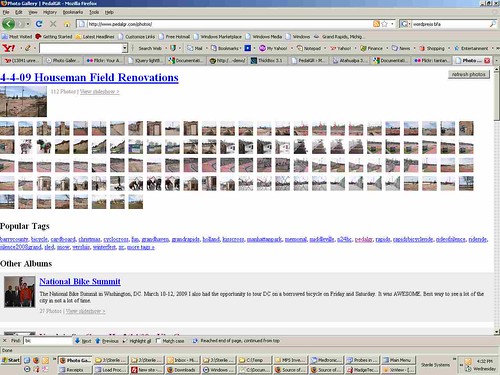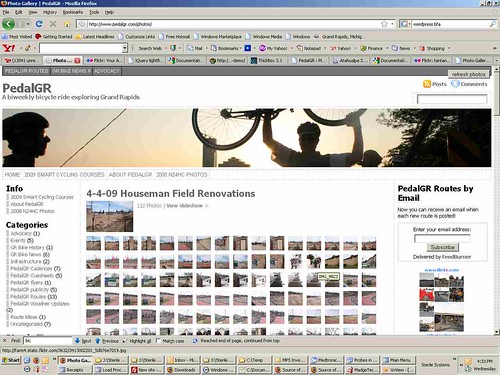|
|
|
#1

Feb 5, 2009, 12:03 PM
|
 |
|
|
3,768 posts · Oct 2008
Munich, Germany
|
|
|
Changelog 3.2 -> 3.3
Atahualpa 3.3 is available here http://wordpress.bytesforall.com/?p=68
Changelog 3.2 -> 3.3
- DONE: Language files not included anymore. Download Atahualpa translations here at the forum. For Translators: New atahualpa.pot included in 3.3.
- DONE: Add additional option ASC/DESC ordering to category menu bar
- DONE: Add option to include category description in category menu bar link text
- DONE: Include jQuery through WordPress, not directly, so it won't be loaded twice if a plugin loads it as well.
- DONE: Author comment highlighting cannot be changed for child levels. Add div.bypostauthor to li.bypostauthor. See http://forum.bytesforall.com/showthread.php?t=202
- DONE: Child comment container too close to parent comment if parent comment text is short
- DONE: 2nd level comments not indented. This was on purpose to save horizontal space in case there are many comment levels but it may be more ergonomic to indent the 2nd level comments, too, (instead of just the 3rd + levels) so they can be better distinguished from top level comments.
- DONE: Using %author-linked% in post info items links to 404 page if author nice name and login name are different. For a temporary fix in 3.2 see http://forum.bytesforall.com/showthread.php?t=203
- DONE: Plugin Page2Cat displays empty string "Archives for the '' Category" on top of archive pages, author pages... . See http://forum.bytesforall.com/showthread.php?t=177 post #9 for a temporary fix in your version 3.2
- DONE: Turn low level functions, i.e. "post info items", into higher level, standard WP functions to allow plugins to hook into them: Better compatibility with plugins, better maintainable and understandable, may be slightly less flexible but still. Note: all this is done under the hood, the post info items can be used as before.
- DONE: Localize default terms in theme options ("Home", "Categories", "Tags"...) so that translated versions are 100% translated on the frontend
- DONE: Remove left border of page and category menu bar. It adds up to a 2px double border with the left border of the first menu tab on the left side.
- DONE / could not replicate this: Turn off the warning messages if no header images are found in /atahualpa/images/header (with program logic, not by suppressing the warnings)
- DONE: Check for is_front_page availability in header.php and footer.php. Check in WP 2.2 and 2.3.
- DONE: Post info item %trackback% not working, %trackback-linked% not listed. Check all post info items again.
- DONE: Add post info item "permalink URL of post", %custom-field('field-name')%, author descriptions and a dozen others PLUS: PHP can be used in Post Info Items
- DONE: PHP can be used in Footer -> Footer: Content
- DONE: W3C validity when min-width and/or max-width is used for layout.
- DONE: Print Style: Content crammed into left column when printing a page
- DONE: Fix loginout in footer.php for new WP 2.7 (wpnonce)
- DONE: Option to have different styles for headlines on post vs pages ( see next list item )
- DONE: Add option to not show the page headline in the body copy of individual or all "Page" pages. ( possible now with CSS Insert div#post-106 div.post-headline {display:none;}, see next list item )
- DONE: Let Wordpress add the whole range of classes and ID's to posts and pages so individual posts/pages can be styled differently without file edits PLUS: each <body> gets ID and classes now = individual styling for each page possible
- DONE: Add default Wordpress classes back to Page and Category Menu Bar items, for additional styling possibilities, i.e. giving a certain menu tab a specific color etc.
- DONE: Cut down from 6-7 get_option loops to 1. Move "figure out sidebars" routine from both header.php and footer.php (= 2x) into index.php (= 1x). This saves about 0.1 seconds on a fast hosting account, default Hello World install, no plugins.
- DONE: HMTL tags inside content of next/prev navigation text and more link not working, remove function bfa_escape http://forum.bytesforall.com/showthread.php?t=603
- DONE: Change ".sticky" to "div.sticky" in header.php. ".sticky" alone not able to overwrite the default post style "div.post".
|
|
#2

Feb 6, 2009, 09:48 AM
|
|
|
|
Dear Flyn,
Seems like most of the texts entered in the Theme's option pages don't go through the get_e() function before being printed on the screen? Thus, it can't be fully internationalized. Some ex. like the "Home" for the Homepage link, the "Post" text for the Subscribe to POSTS item in the top right corner? Can you please take a look at this?
|
|
#3

Feb 6, 2009, 10:05 AM
|
 |
|
|
3,768 posts · Oct 2008
Munich, Germany
|
|
|
That's right, I'll have to localize the default terms for the theme options as well in a later version. Right now those terms would have to be changed by the user.
|
|
#4

Feb 7, 2009, 02:55 PM
|
|
|
|
Thanks for the additional flexibilty in Posts or Excerpts re: the homepage.
If you could also allow for showing just the latest full post on the homepage and no excerpts at all, I should find that useful if it can be done?
|
|
#5

Feb 12, 2009, 10:47 PM
|
|
|
|
Is there a workaround for the image resizing issue? I have a fixed width blog and it's resizing my images to be smaller than I'd like...
Thanks,
Keri
|
|
#6

Feb 13, 2009, 07:32 AM
|
 |
|
|
3,768 posts · Oct 2008
Munich, Germany
|
|
Quote:
|
Originally Posted by Flur
Is there a workaround for the image resizing issue? I have a fixed width blog and it's resizing my images to be smaller than I'd like...
Thanks,
Keri
|
That problem should be gone or much smaller now because in newer versions (incl your 3.1.8) only "full-size images inserted through WP" are being resized. In your situation (fixed width, no borders around images) you could, in style.css around line 1420, change this
HTML Code:
.post img.size-full {
/*max-width: 100% auto;*/
max-width: 96%;
to
HTML Code:
.post img.size-full {
/*max-width: 100% auto;*/
max-width: 100%;
(that'll give you back the 4% that you seem to be missing)
or
HTML Code:
.post img.size-full {
(turn off image resizing altogether)
|
|
#7

Mar 16, 2009, 04:55 AM
|
|
|
may I suggest some more changes for the next version?
- exchange the usage of get_option('home') with bloginfo so that translation plugins don't linked back to the default language, for explanation see here: http://www.qianqin.de/qtranslate/for...3&p=1404#p1404
- make an option to hide the header, i.e. I use the logo part of atahualpa but don't want those headers, neither changing nor shuffling
- if you set a static page to show as the frontpage I don't want to have its title displayed, looks pretty stupid to have "HOME" showing on the frontpage and also can it be avoided to show: comments are closed on the page selected as a frontapge?
- is it possible for you to integrate this plugin into your functions.php or else just support it without me having to manually hack files of atahualpa? its the most useful plugin I found in a while (btw. this function will be integrated in wp 2.8 as far as I know) http://www.alistercameron.com/2007/0...in-classybody/
I'd appreciate an answer to these suggestion :-) and thx for the great theme
|
|
#8

Mar 17, 2009, 04:52 AM
|
|
|
|
Custom Fields
%trackback%
I am waiting so long.
thx Flynn~~
what about the ad area?
i come form china~
Last edited by aeleven; Mar 17, 2009 at 08:15 PM.
|
|
#9

Mar 19, 2009, 08:43 AM
|
 |
|
|
1,333 posts · Feb 2009
Wordpress 3.4.1, Atahualpa 3.7.7
|
|
Flynn, I would love to have built-in what I've been tweaking, with your help and with plugins.
- Option to have logo, ad banner and image in one row
- Option to have unique sidebars appear on only certain categories or pages.
- I'll think of more later! Thanks for a wonderful theme.
|
|
#10

Mar 29, 2009, 10:46 PM
|
 |
|
|
3,768 posts · Oct 2008
Munich, Germany
|
|
Quote:
|
Originally Posted by ovizii
may I suggest some more changes for the next version?
- exchange the usage of get_option('home') with bloginfo so that translation plugins don't linked back to the default language, for explanation see here: http://www.qianqin.de/qtranslate/for...3&p=1404#p1404
- make an option to hide the header, i.e. I use the logo part of atahualpa but don't want those headers, neither changing nor shuffling
- if you set a static page to show as the frontpage I don't want to have its title displayed, looks pretty stupid to have "HOME" showing on the frontpage and also can it be avoided to show: comments are closed on the page selected as a frontapge?
- is it possible for you to integrate this plugin into your functions.php or else just support it without me having to manually hack files of atahualpa? its the most useful plugin I found in a while (btw. this function will be integrated in wp 2.8 as far as I know) http://www.alistercameron.com/2007/0...in-classybody/
I'd appreciate an answer to these suggestion :-) and thx for the great theme |
I planned something similar but it makes more sense to put ID and classes on the body instead of single items as I had planned. ID and classes for the body are now included in 3.3 which is available now
|
|
#11

Mar 30, 2009, 04:44 AM
|
|
|
|
Thanks for the nice theme. Some suggestions to make theme even better (may be for the next version). If those are already there please share.
1. Home page should have option of putting feature post,category wise post-excerpt,tabbed post block.
2. Post image thumbnail should work by default.
3. Tabbed widget in sidebar.
4. Ability to post adsense code,advertising banner.
All those things can be done by some changes in the codes but for a newbie its a pain.
Thanks anyway for the nice theme.
|
|
#12

Mar 30, 2009, 04:58 AM
|
 |
|
|
7 posts · Feb 2009
Cape Cod, USA
|
|
|
How do I update without losing my current settings , graphics, colors, etc.? I am using version 3.2. I love your theme, it is by far the best theme I have ever used, and will be using it on all of my blogs. I just do not want to lose my current settings. Any help would be appreciated.
Paul
Last edited by PAS; Mar 30, 2009 at 08:55 AM.
|
|
#13

Mar 30, 2009, 08:28 AM
|
|
|
news.caferoyal.org
The images in my posts seem to have lost the ability to resize properly - the width does but not the height, stretching them all. Hm. Also the Page titles don't link properly anymore.
Last edited by Craig Atkinson; Mar 30, 2009 at 09:28 AM.
|
|
#14

Mar 20, 2009, 07:38 AM
|
|
|
|
[Add option for HTML bullet lists and graphics as list-item markers inside widgets]
This would be a big help. I don't care for the gray box bullets.
|
|
#15

Mar 20, 2009, 09:45 PM
|
|
|
|
It would be very nice to have the category and page toolbars merged with all the important links in it, pages or category items. Also the option to include static html pages or external links into the toolbar.
|
|
#16

Mar 22, 2009, 10:37 PM
|
|
|
|
some sort of save style option so that you can name your customizations and have a couple of different ones to use.
|
|
#17

Mar 27, 2009, 03:47 PM
|
|
|
|
Hello Flynn!
Congratulations, you make a great job!
I'm still testing in localhost atahualpa 3.2.
Can You tell me approximately when it will be ready atahualpa 3.2.1?
I want to publish my site on the server with the new theme.
Thank You!
|
|
#18

Mar 27, 2009, 07:17 PM
|
 |
|
|
3,768 posts · Oct 2008
Munich, Germany
|
|
|
Definitely this weekend. I want to get this out of the door no matter what
|
|
#19

Mar 28, 2009, 03:44 AM
|
|
|
Quote:
|
Originally Posted by Flynn
Definitely this weekend. I want to get this out of the door no matter what
|
yeeha!
i can`t wait 
|
|
#20

Mar 29, 2009, 02:07 AM
|
|
|
|
Hello Flynn!
Is there a way to add tags in page pages?
I would like static pages to be as SEO friendly as articles.
Thanks!
|
|
#21

Mar 31, 2009, 12:18 AM
|
|
|
 Can Atahualpa fix Firefox fonts?
Can Atahualpa fix Firefox fonts?
Something that bothers me: my Atahualpa site looks wonderful in Internet Explorer 7, but in Firefox the fonts look [awful*] on various screens. I Googled for a solution, and found the suggestion to enable ClearType, but that does nothing noticeable. If this is this something that Atahualpa could fix, I would be delighted, because Firefox users are out there, in large numbers.
* I initially wrote something rude. But really. I kept hearing that Firefox is so great. 'T ain't so! 
Last edited by JeromeR; Mar 31, 2009 at 12:19 AM.
Reason: Improved the clarity; added title
|
|
#22

Mar 31, 2009, 12:28 AM
|
|
|
|
could this ;`DONE: PHP can be used in Footer -> Footer: Content` be removed for wpmu users?
besides were any wpmu problems/changes solved or done?
|
|
#23

Mar 31, 2009, 07:26 AM
|
 |
|
|
3,768 posts · Oct 2008
Munich, Germany
|
|
Quote:
|
Originally Posted by ovizii
could this ;`DONE: PHP can be used in Footer -> Footer: Content` be removed for wpmu users?
besides were any wpmu problems/changes solved or done?
|
This should not work in WPMU. Does it work in your WPMU?
|
|
#24

Apr 8, 2009, 03:02 PM
|
|
|
I'm having trouble with the 3.3.2.
I initially installed 3.2 last night, because that was what was available at the place I downloaded. Looked good. Setup some things.
I installed the Flickr Photo Album plugin and it worked great. ( http://tantannoodles.com/2008/10/06/...on-support-11/ )
Then I saw that 3.3.2 was available. I installed it, and the photo album will not work with it. When you go to the photo page, it only loads the photos and doesn't load any of the template or the formatting.
3.3.2:
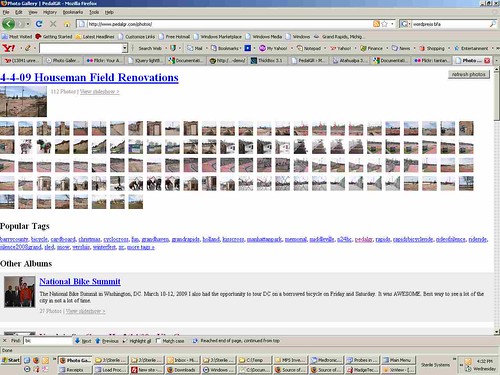
3.2
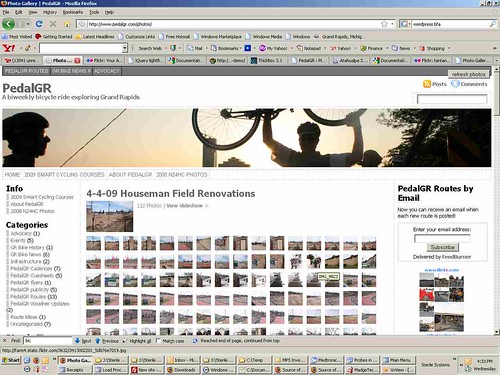
Here is the .htm source code that loads when I load Atahualpa 3.2.
PhotoGallery_PedalGR32.htm
And when I switch themes to 3.32, without changing anything else, this is what loads.
PhotoGallery_PedalGR332.htm
Also, the site itself works just fine when I load 3.32. It is just the photo gallery that no longer works properly.
Anyone have any ideas? Any additional information I can provide?
|
|
#25

Mar 31, 2009, 07:25 AM
|
 |
|
|
3,768 posts · Oct 2008
Munich, Germany
|
|
Quote:
|
Originally Posted by JeromeR
Something that bothers me: my Atahualpa site looks wonderful in Internet Explorer 7, but in Firefox the fonts look [awful*] on various screens. I Googled for a solution, and found the suggestion to enable ClearType, but that does nothing noticeable. If this is this something that Atahualpa could fix, I would be delighted, because Firefox users are out there, in large numbers.
* I initially wrote something rude. But really. I kept hearing that Firefox is so great. 'T ain't so!  |
I don't see any difference on your site between Firefox and IE. Which FF version are you using, also do you mean a specific area/font on your site?
|
|