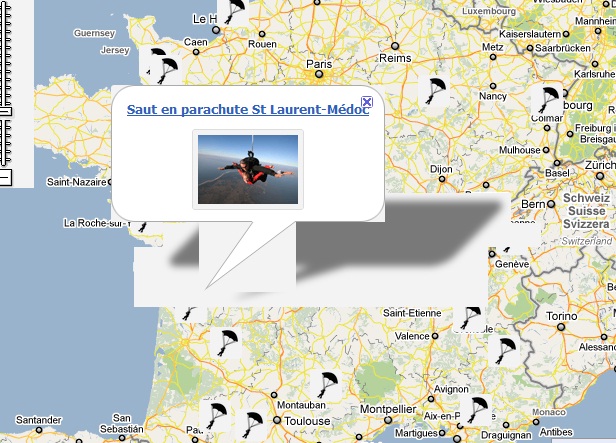|
|
|
#1

Mar 23, 2009, 06:51 AM
|
|
|
|
Hi all. Sorry if this has been covered. I did search.
I installed Inline Google Maps on Atahualpa 3.7 / WP2.7.1 and have problems. Placemarks do not appear, only white rectangles with little shadows. This kind of thing is talked about on the plugin homepage as a problem with the theme it's running on but I wonder if anyone has direct experience on what to change in CSS?
3Q!
|
|
#2

Feb 17, 2010, 01:02 AM
|
|
|
|
Hi RedWagon,
I have the same problem with atahualpa and Inline Google map,
Markers and controls are not cut out.
How did you manage to solve the problem ?
Thank a lot.
|
|
#3

Feb 17, 2010, 01:55 AM
|
|
|
Here is a screenshot :
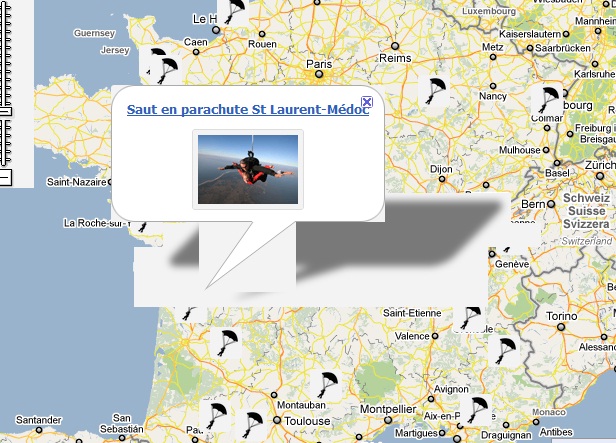
|
|
#4

Feb 17, 2010, 05:53 AM
|
 |
|
|
23,765 posts · Mar 2009
OSX 10.11.5 WP 4.x Atahualpa(all) Safari, Firefox, Chrome
|
|
|
redwagon, what version of Atahualpa? the latest is 3.4.6 and you stated 3.7??
What is the url showing an example?
__________________
"Tell me and I forget, teach me and I may remember, involve me and I learn." - Benjamin Franklin
Juggledad | Forum Moderator/Support
|
|
#5

Feb 21, 2010, 09:15 PM
|
|
|
|
Hi,
I have Atahualpa 3.4.4
Many thx
|
|
#6

Feb 22, 2010, 03:01 AM
|
|
|
Hi, I am new on the BFA forum as I have just started using the Atahualpa theme. I have a similar problem to the one above. I am using the latest version of the theme (3.4.6). Have tried a little dabble with some CSS changes but not sure how the theme is interacting with my Google map. I have tried a few different Google maps plugins but all have this same problem. Here's the page:
http://www.trelalesprimaryschool.co....hool/location/
Any help appreciated, thanks.
|
|
#7

Feb 22, 2010, 07:15 AM
|
 |
|
|
23,765 posts · Mar 2009
OSX 10.11.5 WP 4.x Atahualpa(all) Safari, Firefox, Chrome
|
|
|
kitejim: GO TO ATO->Style IMAGES->Images in Posts and remove the line 'background-color: #f3f3f3'
pinoch26: try the same thing
__________________
"Tell me and I forget, teach me and I may remember, involve me and I learn." - Benjamin Franklin
Juggledad | Forum Moderator/Support
|
|
#8

Feb 22, 2010, 10:58 AM
|
|
|
|
Juggledad, you are a star, thanks for your help.
|
|
#9

Feb 22, 2010, 09:33 PM
|
|
|
Genius ! Thank you so much, very helpful !! 
|
|
#10

Oct 5, 2011, 12:58 AM
|
|
|
|
Hi ,
My safari version is 3.1.2.
In my rails application, i am printing the google map by using "window.print" . Its coming fine in other browsers. But safari printing the map(After clicking on print) with a shade over on it.
I have no idea to resolve it.
Please help.
Thanks,
Anu...
|
|
#11

Oct 5, 2011, 03:29 AM
|
 |
|
|
23,765 posts · Mar 2009
OSX 10.11.5 WP 4.x Atahualpa(all) Safari, Firefox, Chrome
|
|
|
What version of atahualpa?
__________________
"Tell me and I forget, teach me and I may remember, involve me and I learn." - Benjamin Franklin
Juggledad | Forum Moderator/Support
|
|
#12

Oct 10, 2011, 11:53 PM
|
|
|
|
Hi,
Actually i have developed this in rails.
Thanks,
Anu Krishna.
|
|
#13

Oct 10, 2011, 11:55 PM
|
|
|
|
I really don't know what is "atahualpa".
Iam using rails plugins. I think there is problem with safari and google chrome. While loading google maps.
Please help !
|
|
#14

Oct 11, 2011, 05:01 AM
|
 |
|
|
23,765 posts · Mar 2009
OSX 10.11.5 WP 4.x Atahualpa(all) Safari, Firefox, Chrome
|
|
|
This forum is for users of the WordPress theme ATAHUALPA. If you are not using the theme and wordpress then you are asking for help in the wrong place. Sorry.
__________________
"Tell me and I forget, teach me and I may remember, involve me and I learn." - Benjamin Franklin
Juggledad | Forum Moderator/Support
|
|
 »
WordPress Themes »
Atahualpa 3 Wordpress theme »
Plugins & Atahualpa »
»
WordPress Themes »
Atahualpa 3 Wordpress theme »
Plugins & Atahualpa »