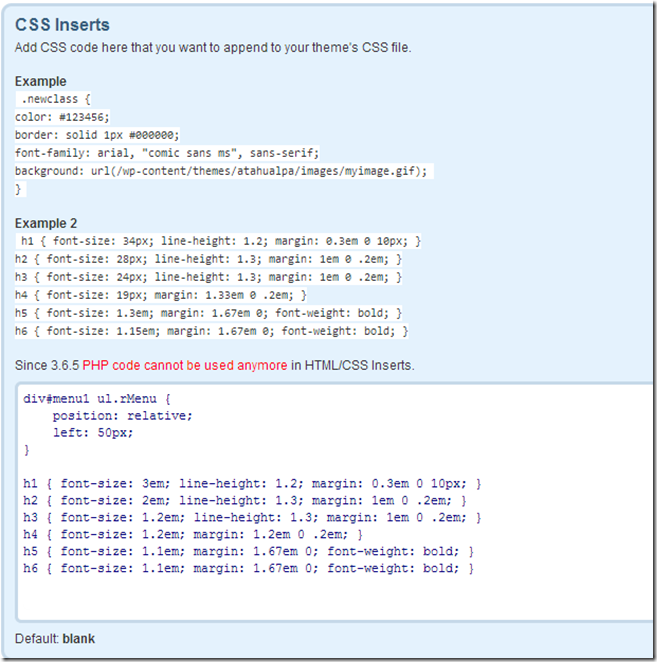I have read many posts and tried many things and I figured out how to center the menu bar, but I need to place it exactly aligned with the left of the center column (200px from the left of the page).
Please help me do this.
The site I am designing is here
http://localizedtherapeutics.com/
Thank you!
Max
 »
WordPress Themes »
Atahualpa 3 Wordpress theme »
Page & Category Menu Bars »
»
WordPress Themes »
Atahualpa 3 Wordpress theme »
Page & Category Menu Bars »
[SOLVED] How to specify left offset 200px for the menu bar?
|
|||||||||||||||||||||||||||||||||||||||||||||||||||||||||||||||
All times are GMT -6. The time now is 01:23 AM.