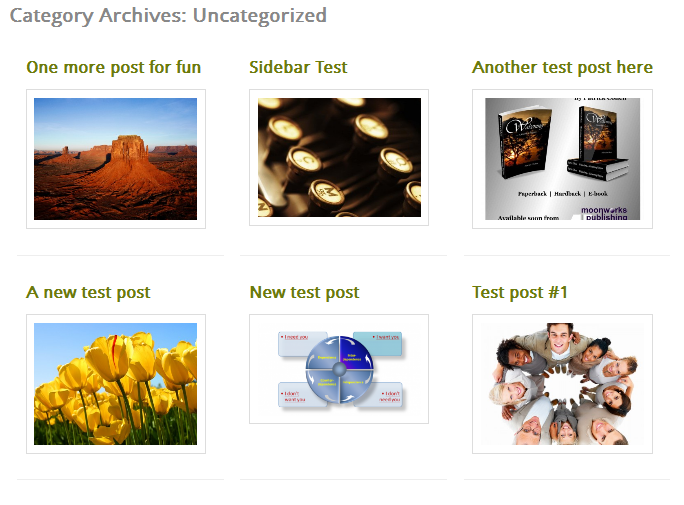
which is from this thread: http://wpmu.org/wordpress-archive-grid/
My question is, based on that guys tutorial, do I add code to the style.css or add the code to the Atahualpa css inserts?
Note: I haven't found a plugin that looks as clean as the above example, which is why I'm even attempting to mess with css.











 Hybrid Mode
Hybrid Mode
